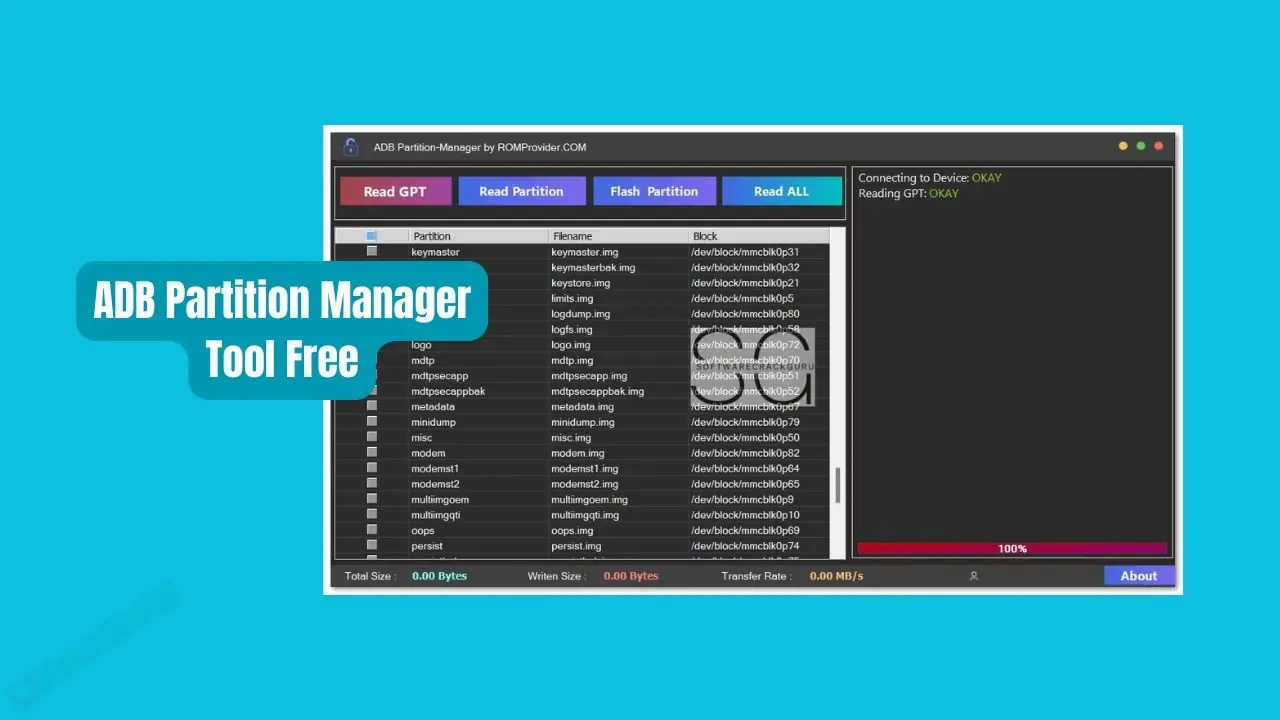
ADB Partition Manager Tool is a free program that supports all Android versions. Despite being small, it has multiple features and is compatible with all Android phones.
With the ADB Partition Manager, you can remove the screen lock and fix system issues such as boot loops, long boot times, crashes, etc.
Features Read GPT Analyze and display your device's partition table (GPT).
Read Partition
Read specific partitions on your device.
Flash Partition
Flash images to desired partitions.
Read ALL
Dump the entire ROM for backup purposes.
How to Back Up a Full ROM Using ADB Backup Restore Tool
Download and Extract
Download the ADB Backup Restore Tool and extract the contents to a directory on your computer.
Run the Tool
Launch the application by opening ADB-Backup-Restore-Tool.exe.
Initiate the Backup
Click the ‘Read ALL’ option in the tool.
Prepare Your Device
Connect your device to the computer via USB.
Ensure the device is rooted and has Shell Permission enabled in the Magisk app.
If a root permission prompt appears, allow it manually in the Magisk app.
Wait for Completion
The tool will start dumping the ROM. Depending on your device, this process can take 30-35 minutes, especially for newer devices with Super Partitions ranging from 4GB to 16GB.
How to install ADB Partition Manager Tool ?
first of all , you need to download the ADB Partition Manager Tool and then move to unzip to desktop specific folder also you have to launch the installation by following the screen guide or you can launch the tool directly without installation.
Conclusion.
To Download the ADB Partition Manager Tool is easy you can locate the download link above then click , that's all , support all my content by sharing to all social media.
Enjoy.
The author gsmservices has offered the item for free, you can now download it.
DownloadPublished:
Dec 23, 2024 08:23 AM
Category: