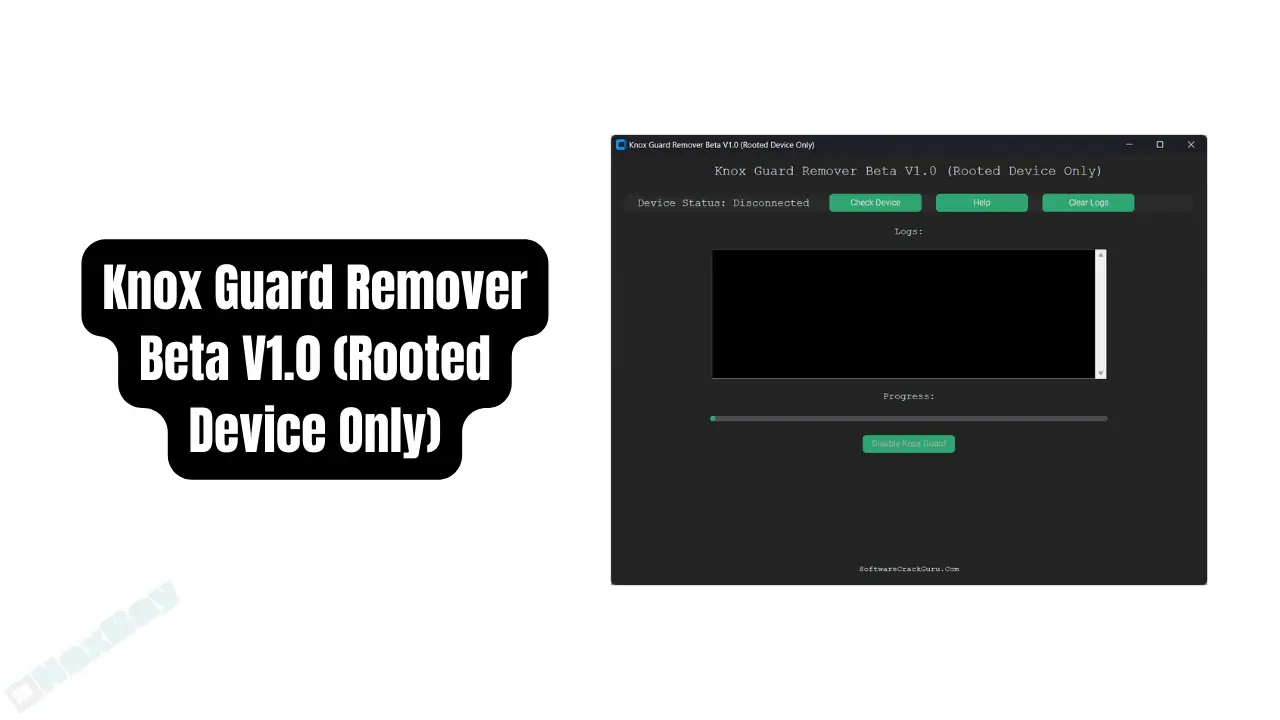
Samsung Knox guard removal beta tool that helps you free removal of NY security locks on Samsung Galaxy the amazing thing is the tool is free.
With the knox samsung removal tool it supports all Android versions such as Android 14 , 13 , 12 , 11 ,10,9, and more, but you need to ensure you have installed the setup on your PC for better services.
Key Features
Device Detection: Automatically identifies connected devices and ensures they are Samsung devices.
Knox Guard Removal: Disable Knox Guard security features on Samsung devices.
Log Viewer: See a detailed log of operations performed.
Progress Indicator: Monitor the status of ongoing tasks in real time.
Help Section: Quick guide for users, integrated within the tool.
Requirements
Rooted Samsung Device: This tool only works on rooted Samsung devices.
ADB Installed: Ensure ADB is installed and configured on your system.
USB Debugging Enabled: Turn on USB debugging on your device from Developer Options.
How to install the Knox Guard Remover Beta V1.0?
First, download the entire setup as a zip file and extract it using WinRAR. Next, proceed with the installation. After installation, congratulations! You can now remove the Samsung Knox locks.
The benefits of using the Knox Guard Remover Beta tool are that it is free and you can use it for a lifetime without paying a dime. Also, you can easily remove any Samsung device's Knox locks.
Conclusion.
Feel free to share this tool with your friends and social media and don't forget to turn off any anti-virus software to avoid errors during installation.
The author gsmservices has offered the item for free, you can now download it.
DownloadPublished:
Dec 10, 2024 06:23 AM
Category: