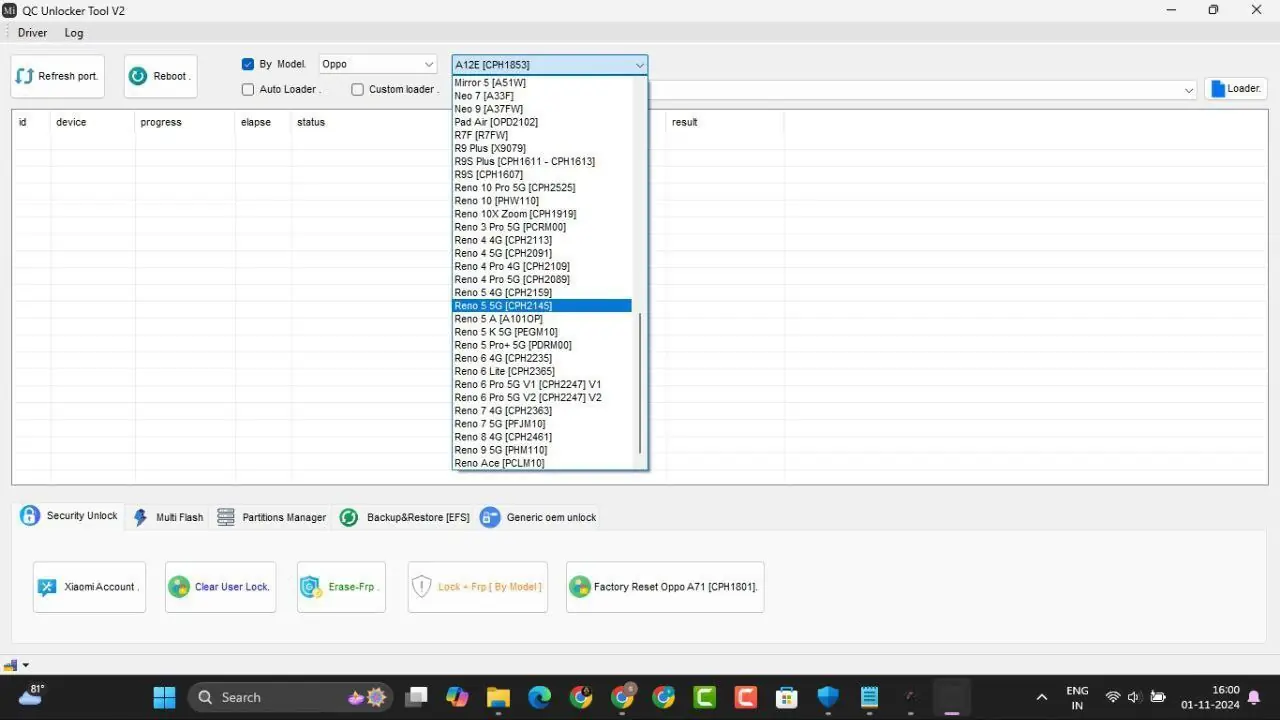
Qc unlock tool is a free application for unlocking android smartphones such as Tecno and infinix including Samsung devices without keys.
With qc unlocker tool you can reset frp lock and Google account activation lock , with a single clicks , but you need to install the latest USB driver on your pc.
However, using QC Unlocker, you don't have to pay for activation because it's free and everyone can download and install it on their machine.
Also , you can select model numbers for any Android devices that are listed , before you begin installation ensure you have turned off the anti-virus because of interruption.
Main features list.
Fixed Erase-FRP [Universal]
Added Support for Some Huawei Models
Fixed Oppo A71 User Lock Issue
Fixed Vivo Auth Skip (Read/Write/Erase/Flash)
Fixed Oppo Auth Skip
Added Support for Older Models (Oppo, Samsung, Huawei)
How to install it?
First of all , you need to download the whole software zip file , extract to desktop specific folder , then locate the folder open the setup file begin to install.
After you have successfully installed then check the usb driver also installed it properly.
Conclusion.
installing qc unlocker is very easy also you can run the software smoothly without installing direct on your pc, but ensure you keep the antivirus off.
Enjoy and share.
The author gsmservices has offered the item for free, you can now download it.
Download