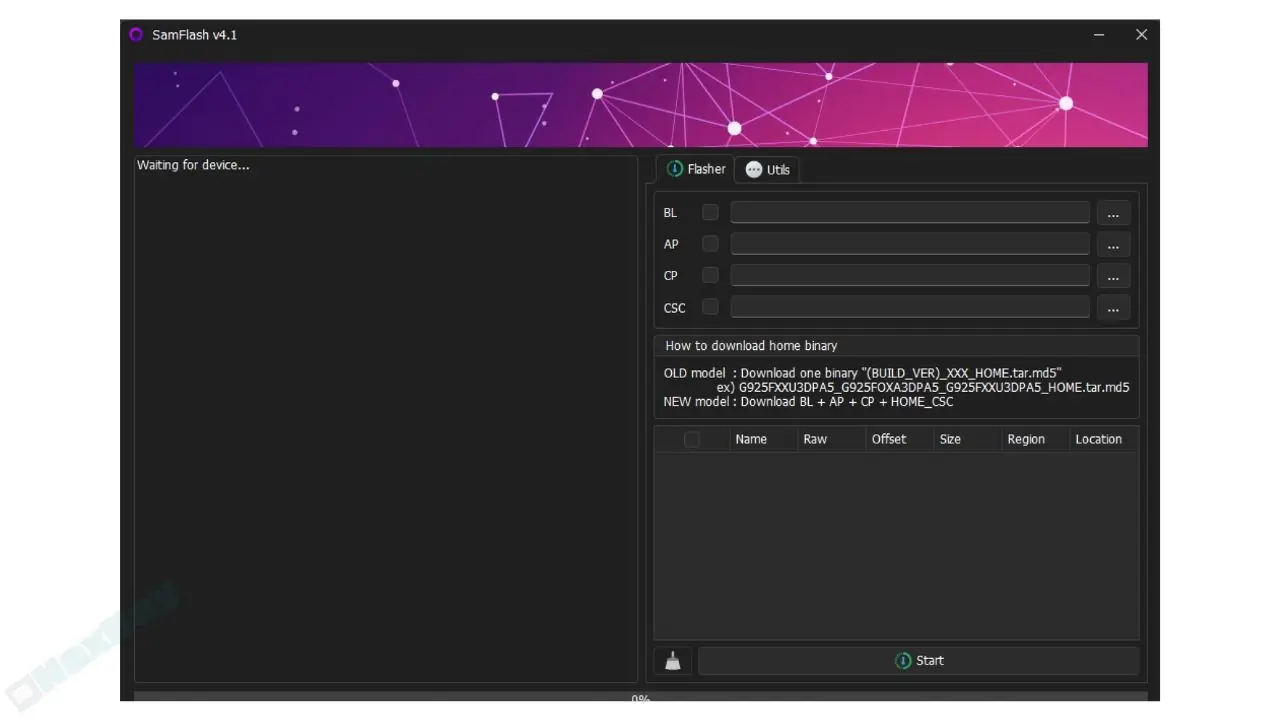
I am excited to share that I have discovered a free tool designed specifically for bypassing Samsung's Factory Reset Protection (FRP) on devices running Android 14. T
his tool is fully functional without requiring any payment, making it accessible for all users. However, it's important to note that you must have the latest Samsung USB drivers installed on your computer to ensure smooth operation and connectivity with your device.
To get started, you will need to download the complete ZIP file for the SamFlash tool. Once the download is finished, use the latest version of WinRAR for Windows to extract the contents of the ZIP file.
After extraction, proceed to install the SamFlash software by following the on-screen instructions.
First, power on your Samsung device. Once it’s fully booted up, locate the emergency dialer on the screen. Carefully enter the code #*0# to open the debug mode.
This will trigger a pop-up menu with various options. Look for and select “SamFlash FRP” from the list. After that, click on the “FRP Bypass” option. Be patient as the process runs; your device will eventually enable ADB (Android Debug Bridge), allowing for further actions.
What causes Samsung frp lock?
When you perform a hard reset on your Samsung device, it's common to encounter the issue of FRP (Factory Reset Protection) lock. This can happen particularly if you accidentally reset your Android 14 device without first removing or being aware of the Gmail account associated with it.
To regain access, you will need to either bypass the FRP lock or enter your previous password associated with the Gmail account. It's crucial to remember these credentials before proceeding with a hard reset to avoid any complications.
Main features of the samflash tool are :
How to use and install ?
To begin with, it's essential to confirm that you have the latest USB driver installed on your computer. After installing the driver, take a moment to verify that it is properly configured and functioning as intended. This will help ensure a smooth connection between your device and the machine.
Conclusion.
To get started, download the complete Samsung FRP (Factory Reset Protection) Android 14 flash tool. Once the download is complete, make sure to install the latest version of the Samsung USB drivers on your computer. This step is crucial for ensuring a smooth connection between your device and the computer. After you’ve completed these installations, take a moment to share this article with others who might find it helpful. Thank you for your support.
The author gsmservices has offered the item for free, you can now download it.
Download
This item was featured on Naxbay
Last update:
Nov 19, 2024 06:33 AM
Published:
Nov 07, 2024 05:39 AM
Version:
v1.4
Category: